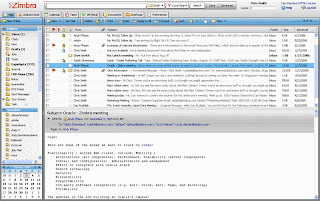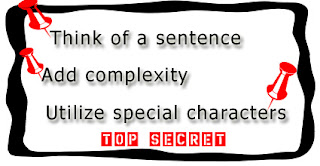E- Mail is short for electronic mail. E-mail is sent over communication networks. You can send text, images, files, etc. When sending messages it can take as long as a few seconds, to more than a few minutes. There are two parts to an email address local name and domain name. An example of this would be manzoj3@gmail.com or local@domain.
Email is not secured mail. You can not control when the message will be delivered to the desired recipient.
When using email you can add a cc or a bcc. A cc is a carbon copy. A carbon copy allows all of the email addresses the messages are sent to, to be visible to the recipient. A bcc is a blind carbon copy. This means that the email addresses are not visible to recipients. You can send attachments of files, videos, pictures, etc. For each account that you have you should have a unique password.
I got my information from: http://email.about.com/od/getstartedwithemail/u/email_basics.htm and our class lecture on e-mail.